How to use over layer mode

What is the over layer?🤷♀️
There is a very important element when creating a custom skin for Minecraft. It is the over layer.
Minecraft skins are made up of two layers.
The base layer is the base of the skin, and the over layer is the layer that covers it. This layer is called an over layer in the Skin Editor.
You can create skins without using over layer, but you can expand the range of expression by using them💪
For example, the following shows the over layer of glasses👓 and hat brim🧢

It will be rendered like this, with the over layer overlapping a little above the base layer.
Editing Over layer in Minecraft Skin Editor 2D📝
Minecraft Skin Editor 2D also supports editing over layer. You can easily switch between the base layer and the over layer at any time.
When you go to the skin creation screen, you will see a checkbox in the upper right corner that says "Over Layer".

Check this box to enter the Over Layer editing mode. If you check this box, you will be in Over Layer editing mode, which means that the base layer will not be affected even if you write colors or use the eraser.
Only the color picker will get the color of the base layer if there is no color of the over layer at the picked point in the over layer mode.
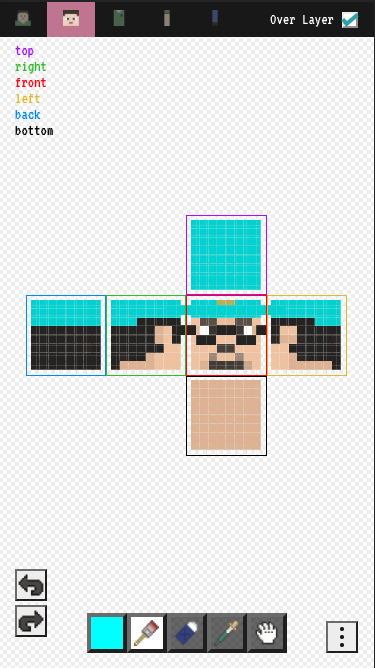
It is a lot of fun🖼
In addition to glasses and hats, you can express yourself in a great variety of ways, such as hairstyles, horns, and clothes.
Please try to make good use of them to create your own unique skin!🙌