Release a set of color-related features - v3.3.1 (October 26, 2021)
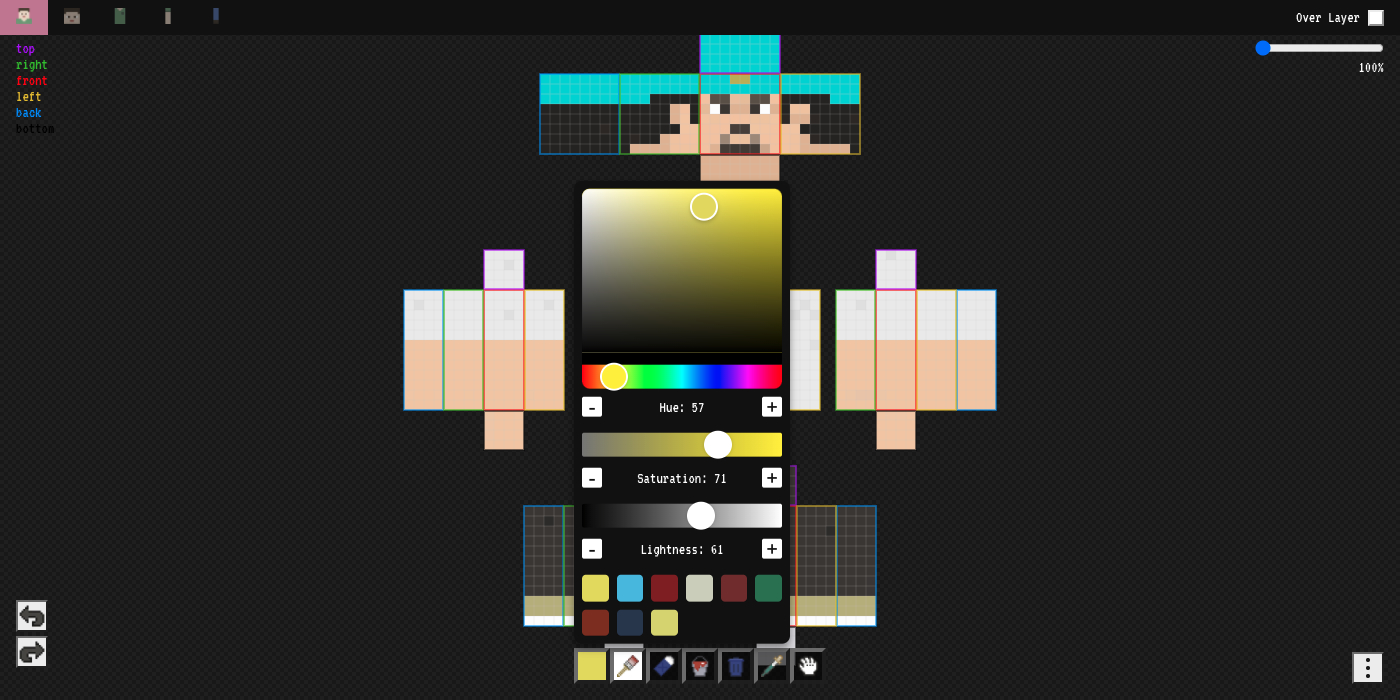
New Release - v3.3.1 (October 26, 2021)
This time, we have released a set of color-related features 🥰
Release details
- The selected color is now automatically saved 🙆♂️
- Color selection history is now available 💪
- Color selection can now be done in HSL 💅
When I was creating skins, I often wished that the color selection was more convenient.
With this release, color selection has become more convenient ✊
Details of the release
The color of the release content is the item on the leftmost side of the tools in the editing screen.
Click on it to open the color settings.
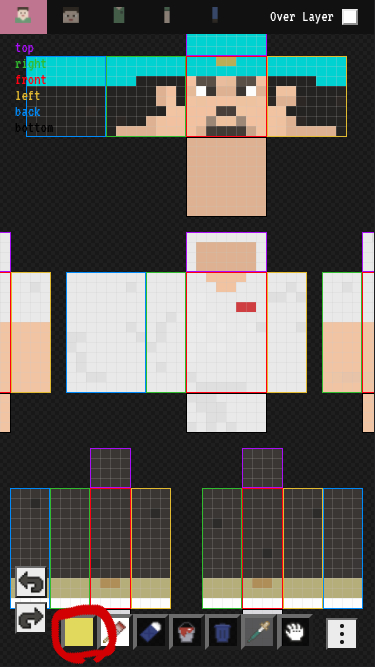
The previous color settings are at the top, and below that is an additional bar for adjusting the color in HSL.
The color palette at the bottom is the color settings history.
It will be added automatically when you close the color settings 🤖.
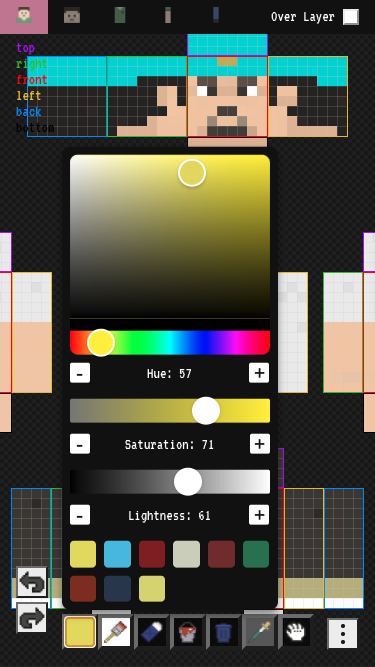
Color selection in HSL
Throughout the process of creating skins, there have been many cases where I wanted to change the color slightly from the current color.
With the existing settings, it is possible to select the color sensibly, but it is difficult to adjust the color finely, and it is often difficult to get the intended color.
Therefore, we have made it possible to adjust the color using the HSL method.
What is HSL?
- H => Hue
- S => Saturation
- L => Lightness
This is a way to break down and set the color as shown above.
You can now use the + and - buttons to make small changes.
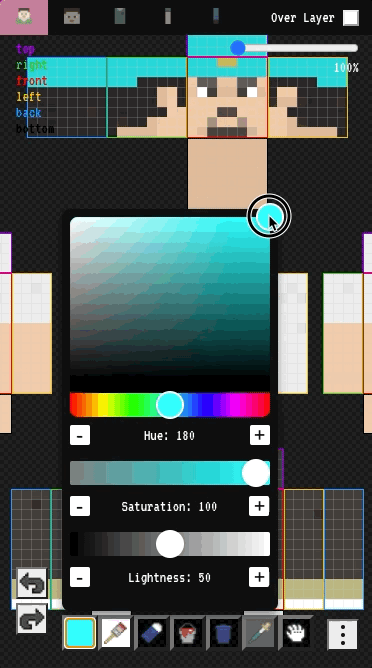
Color History
When I was creating skins, I found that there were many cases where I wanted to reuse a color I had previously selected. You can use the eyedropper to select a color from the skins, but we thought it would be better to have an easier way, so we implemented this feature.
Up to 12 skins can be displayed✨.
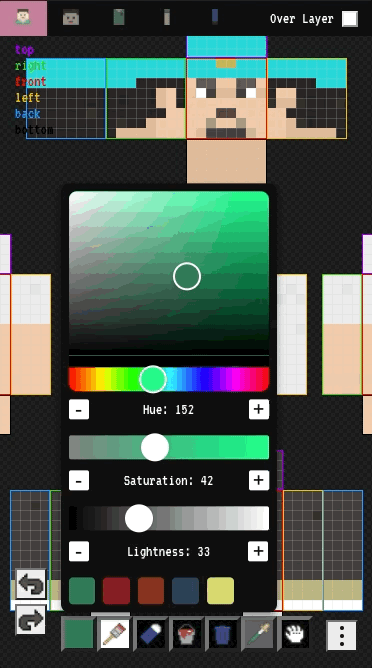
We're looking forward to your feedback!
We plan to add more great features in the future💪.
If you have any questions or comments, please feel free to contact us and we will be very grateful!✨